Javascript is disabled
Please go to your browser preferences and enable Javascript to view this page. Thank you!
You can see how to do it below, just choose your browser.
- IE 9.0
-
(all versions except Pocket Internet Explorer)
Note: To allow scripting on this Web site only, and to leave scripting disabled in the Internet zone, add this Web site to the Trusted sites zone.
- On the Tools menu, click Internet Options, and then click the Security tab.
- Click the Internet zone.
- If you do not have to customize your Internet security settings, click Default
Level.
Then do step 4.If you have to customize your Internet security settings, follow these steps:
- Click Custom Level.
- In the Security Settings - Internet Zone dialog box, click Enable for Active Scripting in the Scripting section.
- Click the Back button to return to the previous page, and then click the Refresh button to run scripts.
- Firefox 8.0
-
In Firefox, you can configure whether JavaScript in web pages is permitted to execute or not. To allow JavaScript in Firefox:
- At the top of the Firefox window, click on the Firefox button (Tools menu in Windows XP) and then click Options.
- In the Options window, select the Content panel.
- 2.1. Enable JavaScript: Select this option to permit JavaScripts to execute on your computer.
- 2.2. To change advanced settings, click Advanced....
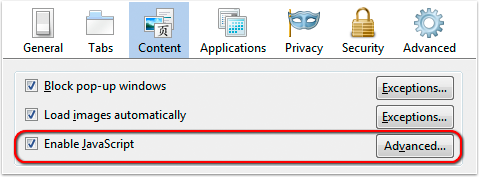
- Click OK to close the Options window.
- Safari 5.1.2
-
- Click Menu (top right).
- Click Security tab.
- Check "Enable Java" checkbox.
- Check "Enable JavaScript" checkbox.
- Opera 11.60
-
- Click Menu (top left).
- Click Settings.
- Click Preferences (Ctrl+F12)
- Choose Advanced tab.
- Click Content form the side bar.
- Check "Enable Java Script" checkbox.
- Chrome 14.0.835.94 (Beta)
-
- Click the wrench icon
 on the browser
toolbar.
on the browser
toolbar.
- Select Options (Preferences on Mac and Linux; Settings on a Chromebook).
- Click the Under the Hood tab.
- Click Content settings in the "Privacy" section.
- JavaScript section - mark "Allow sites to ask to become default handlers for protocols"
- Click the wrench icon